Each label stanza represents a netlist that has been labelled by the user. Again, there are four attributes associated with each label stanza. They are name, point, anchor and values. Each of these attributes are discussed below.
The name attribute simply specifies the name that the user
assigned to the netlist in the Netlist Label Dialog box. It is
composed of a string of characters. The point attribute
indicates to which point the label is attached. Remember that to label
a netlist, the user must label exactly one wire point that is a member
of that netlist; the point attribute stores the identifier of
the point that was selected by the user to label the netlist. The
anchor attribute specifies the location of the label name relative to
the point. It may be set to one of n, ne,
e, se, s, sw, w,
nw or c; where n is north, s
is south, w is west, e is east and c is
center. The values attribute stores the list of signals that
were associated with the netlist. Note that if the netlist is an input
netlist, then this list of signals was specified directly by the user.
If the netlist is used for output, then the signal list was generated as
the result of a simulation. As with the netlist protocol described in
Chapter 5, the signal list takes the form
{ ![]()
![]() } {
} { ![]()
![]() } ...{
} ...{ ![]()
![]() }, where
t represents the time of the signal and v represents its
value -- either 0, 1 or X. Only the
changes in the signal values are actually stored. An example of a
label stanza is presented in Figure B.3.
}, where
t represents the time of the signal and v represents its
value -- either 0, 1 or X. Only the
changes in the signal values are actually stored. An example of a
label stanza is presented in Figure B.3.
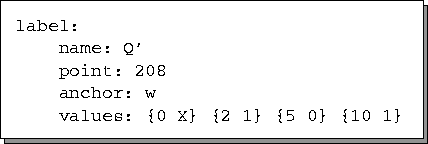
Figure B.3: Example of a label Stanza
From all of these stanzas, it is possible for the GUI to reconstruct the entire physical representation of the circuit on the workarea canvas when the user restores the circuit from the file using the Open... option of the File pull-down menu.