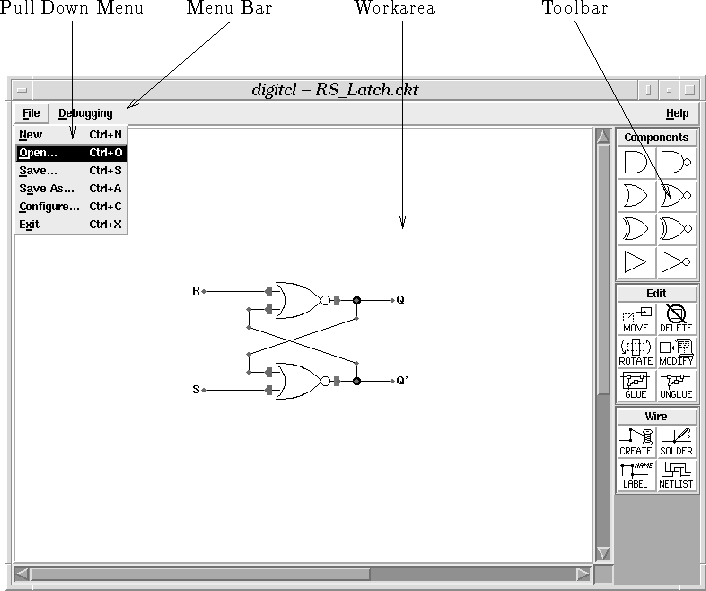
Figure 2.1: Circuit Editor Window
The circuit editor window serves as the main window of the entire application. Using the features provided by this window, the user can create, modify, save and load gate-level circuit diagrams. In order to make the circuit editor easy to use, the main window adopts a presentation format which has been adopted by numerous other GUI applications -- it employs a pull-down menu bar, toolbar and workarea arranged as shown in Figure 2.1. By using a GUI layout which is already prevalent in industry, users who have experience with a similar interface layout should find the circuit editor relatively easy to use.
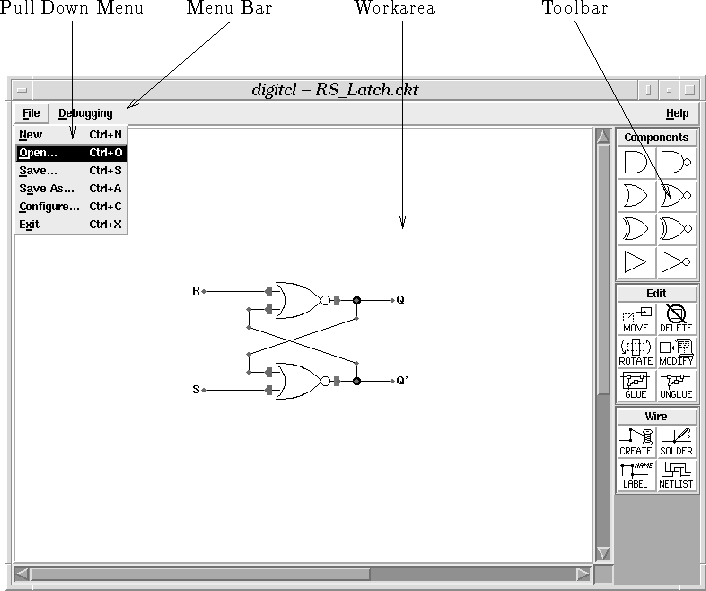
Figure 2.1: Circuit Editor Window
The following subsections briefly describe the user interface elements which comprise the main window display. In particular, an overview will be provided regarding their purpose, usage and implementation.