 Imaging Software
Imaging Software
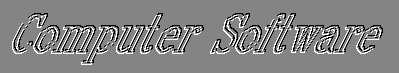


Netscape is probably the most commonly used web browser. It allows to user to use a "bookmark" to keep track of their favorite sites, it has a feature so that the user can look at another page's "source code" to see how the page is set up. It also allows a user to print a document or html page to a printer. Another nice feature of Netscape is that it allows the user to turn off the graphics mode. This is very useful when a link is slow or has alot of graphics. Netscape is an easy application to use. Most of the main commands are in the form of buttons on the screen or in clickable directories on the screen. The only problem with Netscape might be in configuring some of the preferences. The mail server name, for example, might need to be known. But once it is setup properly, Netscape is a straight forward program to use.

This is a shareware program for Windows. It is an excellent imaging software package. The user can add special effects to their pictures, add text, resize their pictures, or even brighten up a dark picture. Another excellent feature of this software is that is supports just about every kind of picture (ie .jpg, .gif, .bmp, and so on) and ther user can convert a picture from one type to another very easily. There is an online help file with good explanations of how to carry out various tasks.

Here are some sites where reviews for HTML editors can be found:
 Carl
Davis' HTML Editor Reviews
Carl
Davis' HTML Editor Reviews
 Mag's Big List of HTML Editors
Mag's Big List of HTML Editors
 Stround's CWSApps Reviews of
HTML Editors
Stround's CWSApps Reviews of
HTML Editors